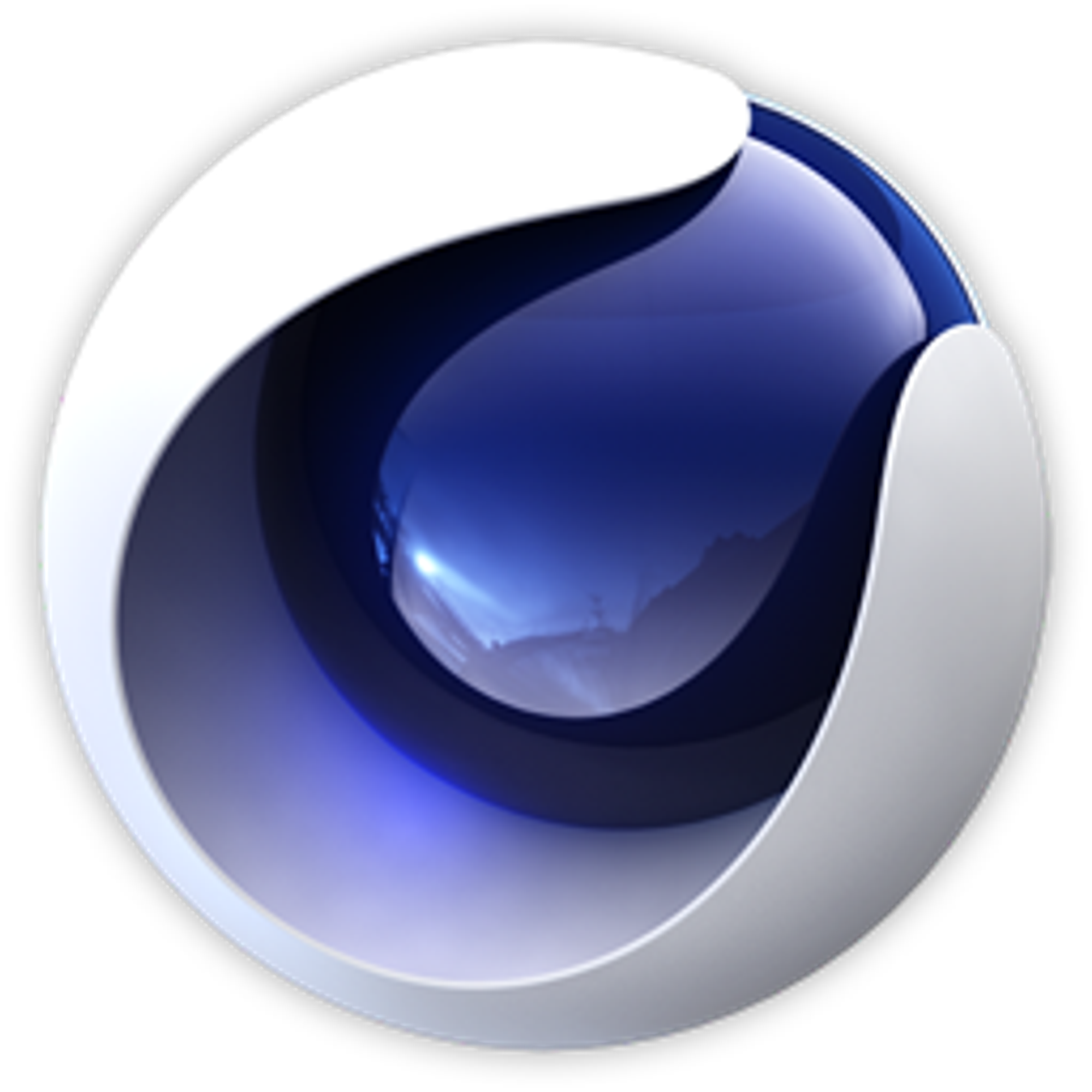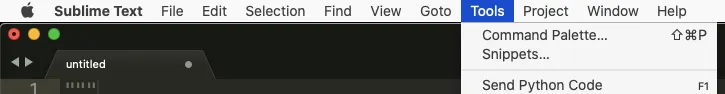Sublime Text 에서 작성중인 스크립트를 C4D 에서 사용하려면, 우선은 스크립트가 C4D 에 등록이 되어있어야한다. 이미 작성했던 스크립트라면 당연히 Script, Extensions, command line 에서 찾을 수 있다. 이때는 서브라임에서 수정하고 저장 후 시포디 에서 실행하면 업데이트 여부를 묻고 실행이 된다.
하지만, 등록이 되지 않거나 업데이트 여부조차 귀찮다면 이 플러그인을 통해 간편하게 실행 할 수 있다.
출처 및 다운로드
설치 및 실행
Clone or download > Download ZIP 으로 파일을 내려받은 후 압축을 푼다.
C4D 에서는 plugins 폴더에 넣거나 설정에 플러그인으로 등록하면 된다.
Sublime Text 에서는 Browse Packages... 로 Packages 폴더에 RemoteCodeRunner 만 복사해서 넣어준다.
실행은 작성중인 스크립트창에서 Tools > Send Python Code 를 하면 C4D 에서 바로 실행된다.
실행이 안되면 C4D 콘솔창(shift+F10)에 Binding SublimeScript Server to localhost:2900 ... 라는 메시지가 없다면 C4D에서 플러그인 구동에 문제가 있는 것이다. 설치 경로만 맞다면 재실행정도로 해결된다.
Github 설명
Installation
1.
Download the latest code from GitHub and unpack the content into
your Cinema 4D plugin directory.
Cinema 4D RXX/
plugins/
remote-code-runner/
remote_code_runner.pyp
sublime-plugin/
RemoteCodeRunner/
...
...
Plain Text
복사
2.
Copy (or symlink) the RemoteCodeRunner folder to your sublime
package directory. You can open this directory by heading to Sublime
"Preferences > Browse Packages ...".
3.
Start Cinema 4D and run the "Tools > Send Python Code" command from
Sublime! The default settings should work fine.